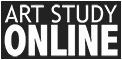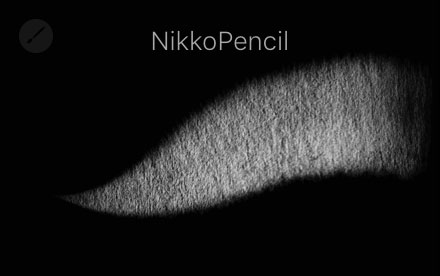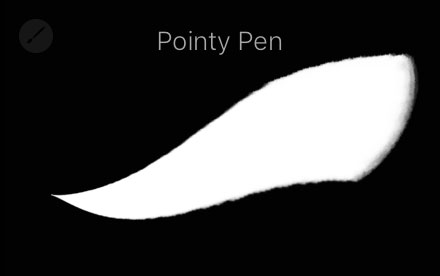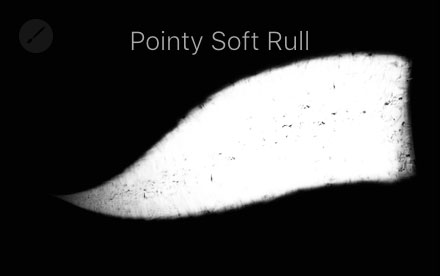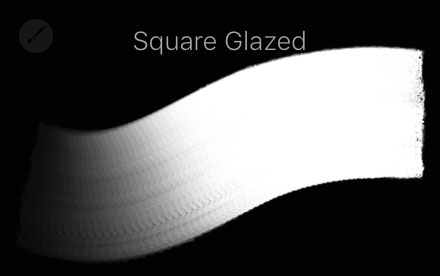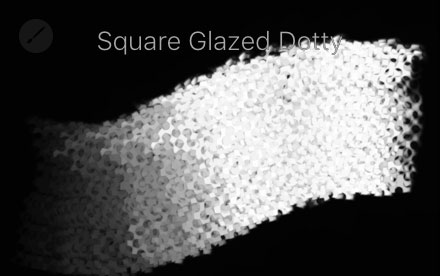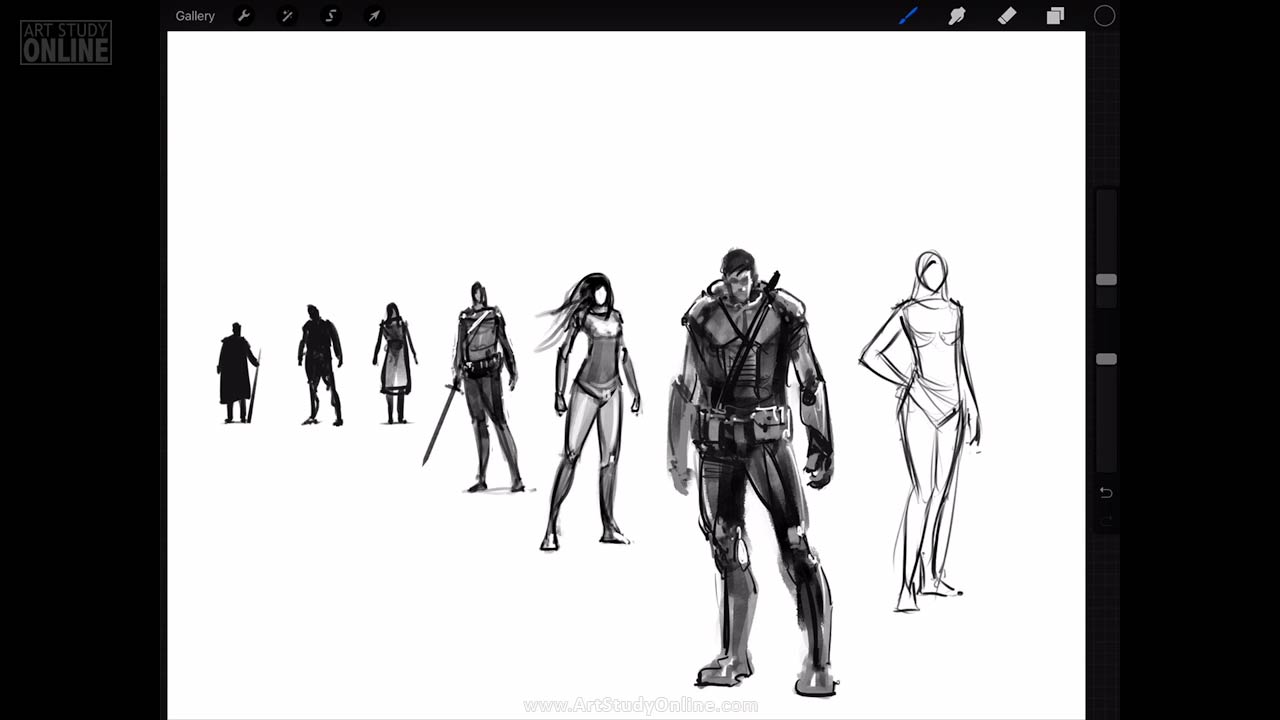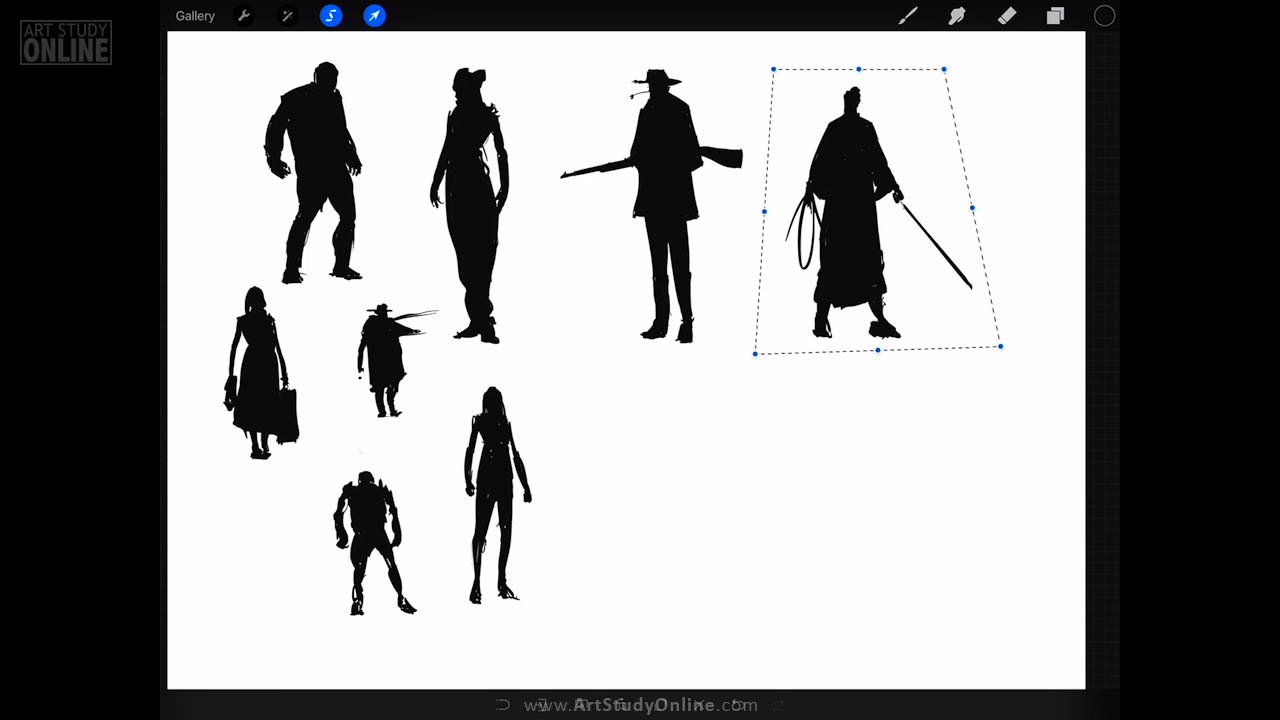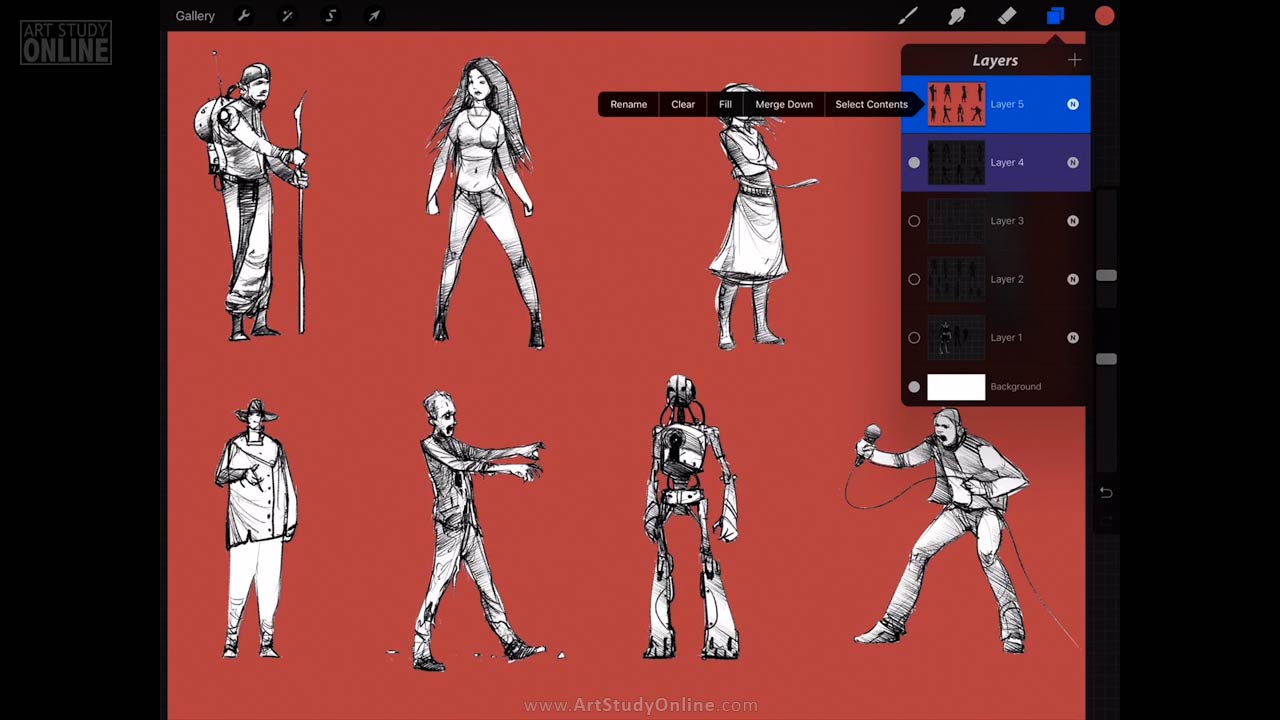Creating fast sketches (or thumbnails) is a key skill in great character design. Nikolai Lockertsen shows you the tools and techniques using his iPad and the Procreate app. You'll also get 5 free brushes, that Nikko demonstrates through many examples.
Level
Length
Language

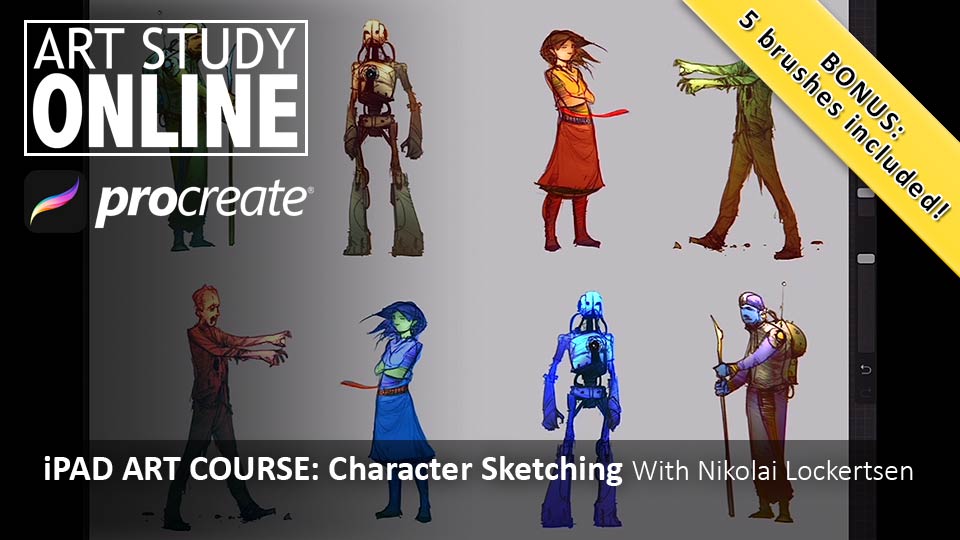
Nikko takes you on an inspiring, creative journey with the iPad as your sketchbook. He guides you step-by-step, revealing how to get the most out of this powerful new art tool.
Note: This course is structured for students with an intermediate knowledge of Procreate. An understanding of the interface and tools is recommended.
Starting with a high-res blank canvas, Nikko creates a wide range of characters, all in thumbnail size. This is an extremely useful skill to master when presenting concept work that needs life and scale. Saving time by avoiding unnecessary detail, you can focus on what is important in the image, and get artwork ready for initial approval by clients or yourself extremely quickly. Nikko completes the course by developing and refining 2 of the characters in this course to a finished concept-quality stage.
He also reveals tips and tricks that you can use to get more out of your artwork.
Highlights from the course include:
- Multiple character examples
- Tool tips and techniques you can use immediately in your own artwork
- 5 exclusive downloadable brushes created by Nikko and used in this course
Sign up now and get immediate access!

This course is held by one of the world’s leading iPad Artists – Nikolai Lockertsen.
Nikolai works as an Art director, Concept Artist and Matte Painter in the movie and TV industry. He has an impressive career behind him, having worked on such movies as “Troll Hunter”, Oscar-nominated “Kon Tiki”, “Max Manus” and “The Mortal Instruments”, to name but a few.
He regularly works with Hollywood Director Harald Zwart and continues to develop his art to stunning new levels. He is often travelling between movie locations and international film studios, and his iPad always travels with him.
In this video from Savage Interactive (the makers of Procreate), he talks about why he enjoys using Procreate for iPad so much:

Here is the list of items you will need:
- iPad 2 or newer
- ProCreate iPad app (iTunes)
- Touch-screen pen for the iPad, (pressure sensitivity optional)
Course downloads become automatically available once the course is purchased.
Exclusive to this course are the brushes Nikko created and used. You will be able to import them to Procreate from your iPad here:
Images from the course:
iPad Art Course: Character Sketching
With Nikolai Lockertsen


All payments are handled through a secure connection. We store no card details on our site.
Please LOG IN (or SIGN UP for free) before you purchase a course!
Buy STREAM for $14.97 Unlimited online access to this course.
Buy DVD for $39.99 Receive the course on DVD. (Price includes shipping & handling)
DVD & STREAM for $39.99 LIMITED OFFER! Receive the course on DVD, plus unlimited online access to this course. (Price includes shipping & handling)
iPad inspires creativity and hands-on learning with features you won’t find in any other educational tool.